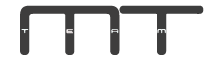Sometimes you need to disable some functionality of your Huawei / Honor device. For example, you don’t need to get an update to a specific version of Android (EMUI).
In this instruction we will show how to do it with Huawei Multi-Tool for HUAWEI and HONOR